10 Classroom Strategies to Motivate Students & Boost Engagement
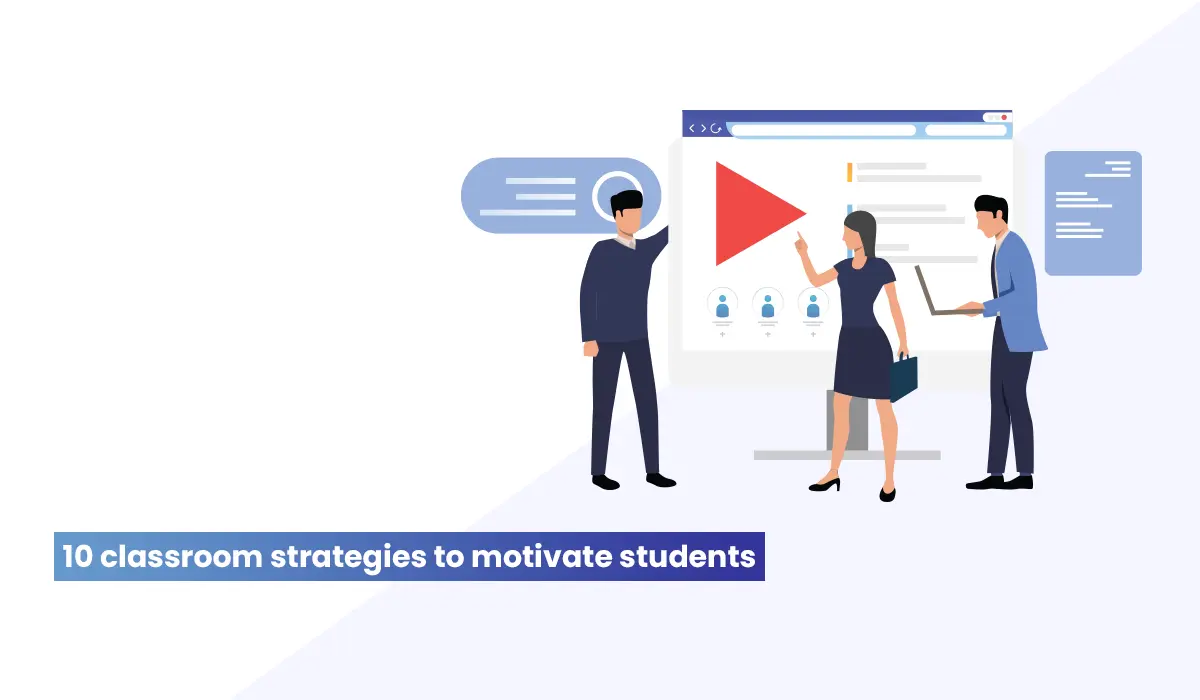
Educators find motivated students are easier to teach as they make quick progress to academic goals. When technology is integrated with learning, students who are interested in learning do, in fact, learn more. . If cutting-edge technologies and tools are adopted by school management, will it keep students interest in in the classroom? So how to motivate and empower students? Here are ten tried and tested classroom management strategies for K-12 schools that have been identified as critical to enhance motivation and improve student outcomes.
1. Student profiles
Students can not only create their profiles with demographic information and other details, but also get mobile access to search student profiles, groups, and directories, and also get exciting features for social collaboration like chats, forums, blogs, and social media.
2. Rewards system
Bolster your institution with cloud-based behavior management system to easily overcome physical and mental roadblocks due to stress, depression, anxiety, etc. Establish a rewards system to extend professional help and support to improve discipline and eliminate negative student behavior incidents.
3. Seating plan
Analyze classroom seating arrangements and create seating plan for each semester of a course to promote positive interactions and maximize the learning capabilities of students.
4. Course Management
Course Management system allows teachers to create curriculum, lessons plans, and syllabus to streamline course planning with the latest technologies. Ensure students know what they understand about their curriculum & syllabus, what lessons they need to know, how they will be assessed, etc.
5. Student assessments
Teachers and instructors can quickly conduct tests and assignments aligning with the course objectives. Teachers can post assignments to students automatically using online collaborative tools. Students can develop their own ideas and submit assignments as fie upload for review.
6. Grades
Teachers can enter grades easily and provide constructive feedback using the online gradebook to students and parents. Real time dashboard reports and charts presents the snapshot of overall student performance during the academic year.
7. Timetable scheduling
School and college administrators can efficiently manage resources and optimize allocation of resources through automated timetable scheduling. Teachers can create timetables of students or groups for each year based on courses selected by students. Administrators can customize timetables based on the number of classrooms, or changes in course structure. Timetable scheduling effectively minimizes students’ course conflicts.
8. Course evaluation
Students can send feedback on courses using mobile devices to improve the effectiveness of course delivery. Create custom rating scales for courses and easily track the top rated courses through the student evaluation process and create improvement plans for course development.
9. Discussion forums
Engage students through online discussion forums and create an interactive education environment. This will provide opportunities for students to share their ideas and get useful tips from other students right on their mobile devices.
10. Notifications
Using the students contact list, notify thousands of students quickly and easily via email, messages and push notifications in real time. Send instant alerts to the community on attendance, leave, news, events, holidays and emergencies and minimize risks and losses.
Creatrix Campus offers cloud and mobile-enabled education management solutions for schools and higher education to deliver a pleasant user experience for administrators, students, staff and parents. Seamlessly integrate Creatrix Campus with your existing system and enable administrators and teachers to instantly share data in real time and engage with students in a secure environment.



